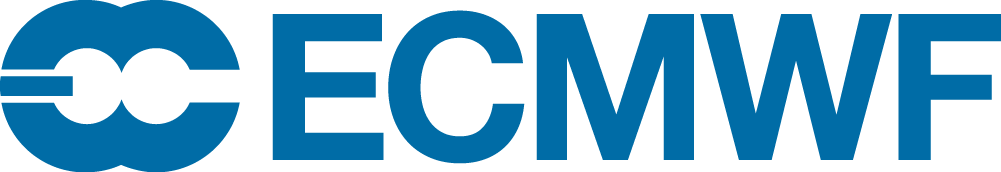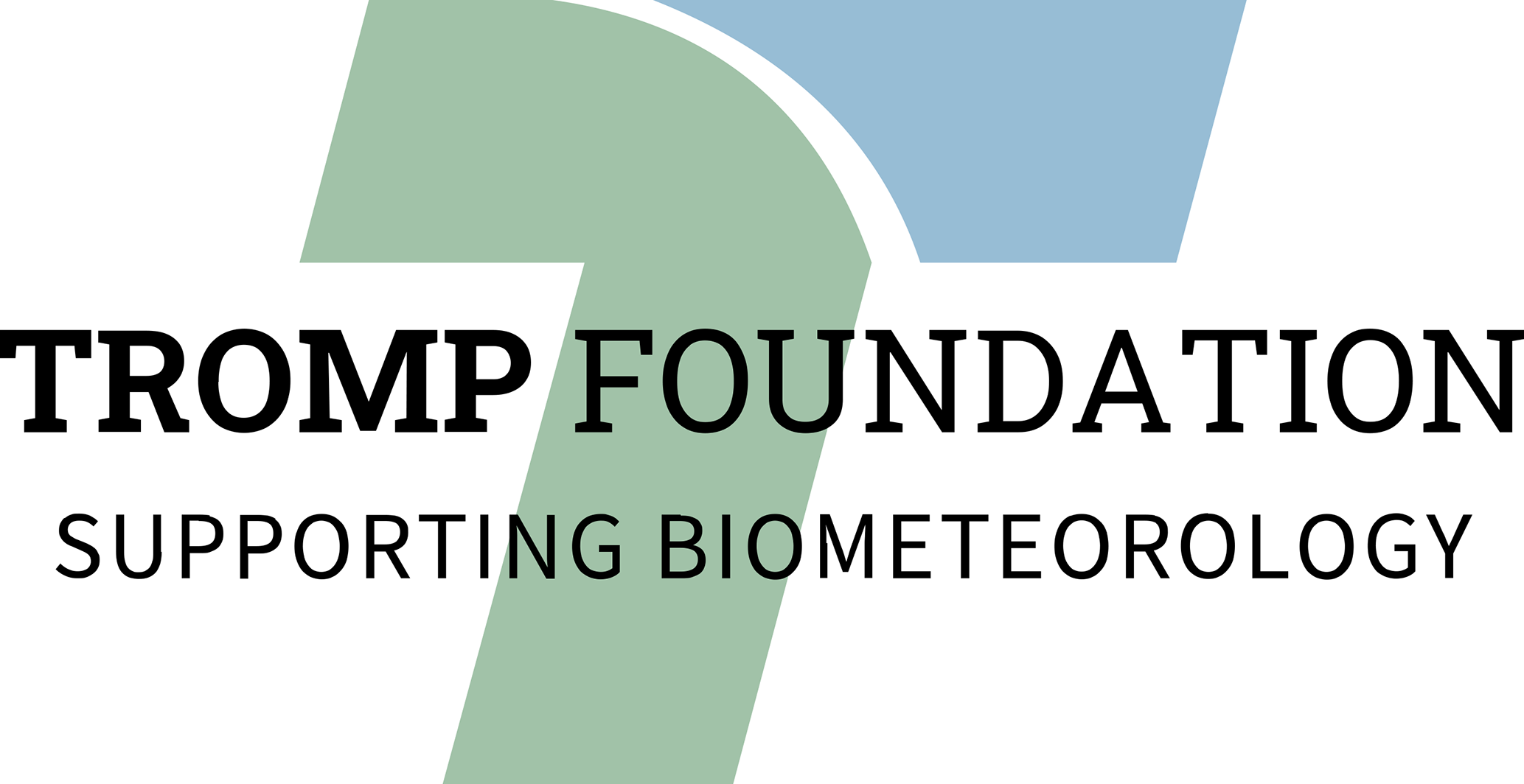Thank you for considering a session at the EMS Annual Meeting 2024. Here we provide information to support you at each step of the organization, from proposing a session to finally chairing the session at the conference.
Convener teams are permanently assisted by the staff of Copernicus Meetings.
- We will inform you about any deadlines and tasks with regard to the organization of your session.
- You will be asked to use different tools of our Copernicus Office Meeting Organizer online system. Therefore, you will need a user account (user ID and password). In case you do not have an account, please create one first at https://administrator.copernicus.org/createAccount
- All links and related instructions will be given by email.
General
When proposing a new session for the EMS Annual Meeting, the following steps and tasks between December 2023 and September 2024 will be required to organize a successful session:
- Defining a session title, scope, and convener team.
- Advertising your session to your scientific community and inviting presentations.
- Organizing your session through reviewing abstracts and scheduling as oral/poster presentations.
- Identifying chairpersons who run the onsite oral and poster sessions at the conference.
- Curating a dynamic live session by getting acquainted with authors’ presentation materials in advance of the session.
The Copernicus Office Meeting Organizer provides the tools listed below to assist you in your tasks.
Please note, that we expect that those volunteering as conveners are normally planning to attend the EMS Annual Meeting. Also, conveners need to register for the Annual Meeting; no registration fee waivers are generally provided.
Current task
Timeline for convener tasks
Session submission (15 Dec 2023 to 15 Jan 2024)
Session proposals can be submitted during the public call for sessions. Before submitting a session proposal, please check the preliminary programme and already suggested sessions. Rather than proposing similar sessions, you may contact conveners or directly propose modifications to already suggested or existing sessions, if you would like to be involved.
When submitting a session, the following steps are required:
- Defining the session with a title and a short scope description (200–2500 characters); you may consider mentioning related projects in your session scope.
- Identifying the conveners and co-conveners by first name, last name, and email address. We would appreciate it, if you considered different career stages, genders, and countries or institutes for your convener team.
- Selecting the suitable Programme Stream (PS) and submitting your session proposal to this PS, only.
- Indicating other Programme Streams for potential co-organization.
The programme stream moderators will build the session programme from the preliminary programme and the new session proposals; they can suggest merging proposed sessions that are similar and contact the respective convener teams. You will be informed about the final acceptance of your session by email.
Session dashboard
The session dashboard is the web interface and starting point for all the tools available for the session organization. The convener login link is provided in the main menu at the top of the website. Once abstracts have been submitted, this tool also provides up-to-date information and statistics about the contributions to the session during the whole period of the session and programme organization.
On the session dashboard, conveners and co-conveners can identify themselves as contact conveners by using the button “add me as correspondence”. The email address is then shown to the public.
Session modification (until end of Jun)
The session modification enables you to define or to modify the title as well as the description of your session. This tool also provides the options to upload or link session material as well as a session summary. The options to upload or link session material as well as a session summary is available from 15 August–15 October 2024. The limit for uploading is 50 MB. If you provide a link to a video on YouTube or Vimeo, a thumbnail will automatically be displayed in the session programme.
This tool also provides the options to upload or link session material that may be used to promote your session during the call for abstracts. The options to upload or link session material is available from mid-February when the call for abstracts opens.
This file may later be modified, to be used for example for a short introduction to the onsite session; it is then also available for display in the lecture room. (see below, Chairing your session). The limit for uploading is 50 MB. If you provide a link to a video on YouTube or Vimeo, a thumbnail will automatically be displayed in the session programme.
For the actual building of your session programme from the abstracts, three tools named Session Organization I, II, and III – short forms SOI, SOII, and SOIII – are available:
SOI – Abstract implementation (26 Apr–8 May 2024)
During the abstract implementation phase SOI, conveners are asked to review submitted abstracts of three different types:
- Review abstracts originally submitted to your session ("Review of submitted abstracts to your session")
- Review abstracts that were suggested for transfer to your session by another convener ("Review of transferred abstracts to your session")
- Review abstracts without any session assignment ("Review of unassigned abstracts to your session")
In addition, conveners may upload contributions that were directly sent to them. Please note that abstracts uploaded by conveners are listed under "Implementation summary and finalization". All of these actions can be modified as long as the "Implementation summary and finalization" action has not been completed. After having completed the reviews and uploads, please check the implementation summary and then finalize the "Abstract implementation". The outcome of this tool is the final list of active contributions to be scheduled in your session. The authors will then receive a letter of acceptance/rejection by email (25 May 2024).
The PSC asks all convener teams to conclude this task by 8 May 2024; open sessions will delay the development of the session programme. In case the convener team does not finalize the "Abstract implementation", the Programme Stream Moderators will take over and decide according to their own assessment.
SOII – Session tagging (26 Apr–8 May 2024)
In parallel to the Abstract Implementation (SOI), conveners also have the possibility to provide the PSC with any scheduling preferences (Session tagging, SOII). These may include inter-session relations such as no-overlap or back-to-back scheduling or any other information that you consider to be useful. However, SOI has to be completed first for SOII to become available.
Please note that the decision on allocation of the number of time blocks for oral and poster presentations will be done by the PSC by the end of May, and will in general be proportional to the number of abstracts received for a session. Should you want to draw the attention of the PSC to special considerations and requests, please use the "Optional information" box. Missing information from the SOII tool will be completed by the Programme Stream Moderators to the best of their knowledge.
The PSC will take your scheduling preferences as much as possible into account. Given the many competing preferences from conveners, there is no guarantee that all of these can be accommodated in the final session programme.
SOIII – Presentation selection (6–18 Jun 2024)
The PSC will schedule your session on a specific day at a specific time. Your session may be scheduled during one (small number of abstracts) or more time blocks (high number of abstracts); for very large sessions the scheduling may even cover more than one day. Following the PSC’s schedule finalizing, conveners are asked to:
- Assign each abstract as oral or as poster presentation and define the ordering of the presentations for both the oral and poster sessions. Information on the presentation form (onsite/online) for each abstract will be available in the system. Though no online poster preference request is possible at abstract submission, online poster presentations can be assigned, though the online display will not take place on a separate platform but on the Copernicus meetingorganizer as supporting material and/or live presentation file.
- Assess carefully whether any of the abstracts could be selected as solicited (30min) presentation: the rationale to select a solicited paper should be based on the information in the abstract, i.e. is the work about an innovative study with interesting new findings? Does it have a clear potential for a wider interest in the community? Is it a comprehensive state-of-the-art review or about a major breakthrough?
One solicited presentation per session is foreseen, for larger sessions one solicited presentation per 2-hour time block may be assigned, but please consider scheduling solicited presentations with great care since they will reduce the overall number of oral presentations. - Schedule a time slot for short poster pitches. A tick box to add “15min Poster pitches” will appear at the top of the tool.
With respect to the scheduling of presentations by anyone on the convener team, please consider the following recommendations:
- A session chair should not give an oral presentation in the session block he/she is chairing (this can normally be avoided, if the session is large enough to cover more than one session block moderated by different chairs).
- (Co-)Conveners should not give solicited talks in their own session.
- If after allocation of the presentation times, a number of oral preference submissions have to be assigned as poster presentations, we see it as fair if (co-)conveners first consider the poster presentation type for their own oral-preference submissions, if there are any.
Please find more details on the meeting format here.
Your selection will generate your draft session programme. The next task is to:
- Identify two (or more) chairpersons for each of the oral session blocks.
- Identify two (or more) chairpersons for the poster session.
Then finalize the "Presentation Selection".
In case the convener team of a session does not finalize the "Presentation selection", the Programme Stream Moderators will take over and complete the scheduling according to the best of their knowledge and assessment.
The final meeting programme for all sessions will then be uploaded. All authors will receive their letter of schedule by email, indicating the time and type of their presentation.
Chairing your session
Oral and poster sessions are chaired by conveners or assigned chairpersons. Chairpersons should be nominated during the SOIII – Presentation Selection phase (see above), but can also be provided or updated at a later stage, up to the conference week: log into the session dashboard, in the box SOIII – Presentation Selection click on "View": at the top right corner the chair person names can be edited.
- Chairs of oral presentation sessions
To manage and coordinate the tasks of a hybrid oral session (onsite Q&A and online questions and contributions), we recommend to nominate at least two chairpersons for each time block. Please see the Guidelines for chairpersons of oral sessions for detailed information about the onsite logistics and session moderation recommendations. - Chairs of poster sessions
Please also nominate chairs for the poster session; detailed information about poster display and poster sessions, as well as suggestions how to organize a poster session are available at the Guidelines for chairpersons of poster sessions.
Session materials: You can upload files and links via your session dashboard. Session material, for example for a short introduction to the session, can be uploaded by conveners in advance and is then also available for display in the lecture room. You can upload a file and/or a link to a website. All files and links will be accessible in the conference programme and accessible for registered attendees only.
Files can be uploaded in the formats *.pdf, *.ppt/pptx, *.pps/ppsx, *.png, *.jpg, or *.mp4. The file size is limited to 50 MB, except for video files being limited to 200 MB. If using videos inside Power Point files, please embed the video. Uploaded *.mp4 video files are hosted on the EMS2024 Vimeo channel, which implies the acceptance of the Vimeo guidelines.
Session material and session summary files are distributed under the Creative Commons Attribution 4.0 International License, please read the full licence agreement. External contents linked from the conference programme must follow the standards for an ethically correct, equitable, safe, open, and respectful environment for scientific activities.
Mail tool (available from 26 Apr to 15 Oct 2024)
Through the mail tool conveners have the option to contact presenting authors or all authors of their session, for example to make them aware of the upload options of display material or live presentation files, or to provide guidance on how you intend to run the session.
Conveners can also use this tool to get in touch with the contact author or all authors of a specific contribution. This tool is available via a small envelope icon below the abstract number.
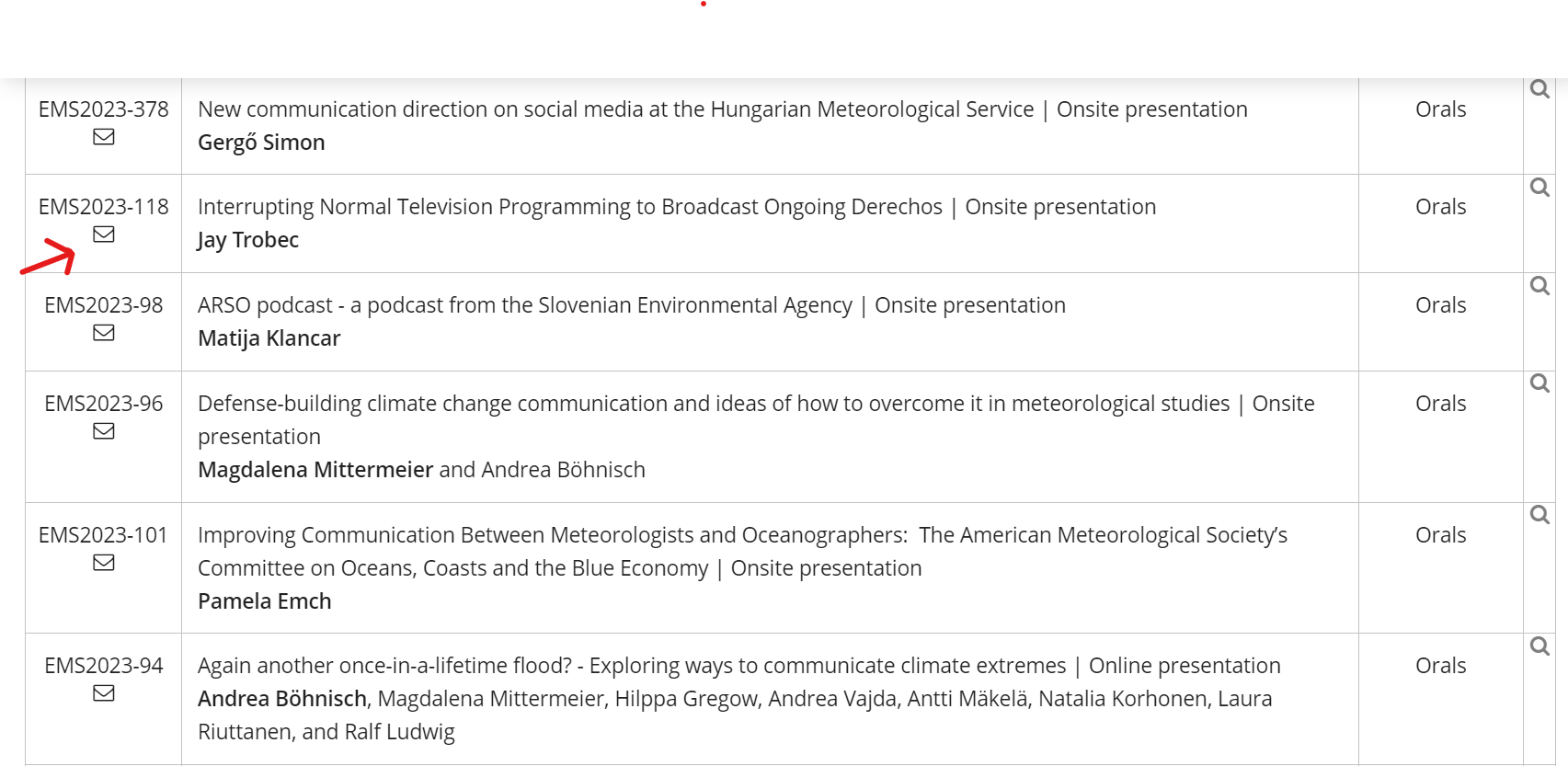
Once you clicked on the envelope icon the mailtool mask below will appear: you can select the contact authors or all co-authors of the paper, type the tile and message and if you want to have the message cc’d to a co-convener can insert their email address as well.
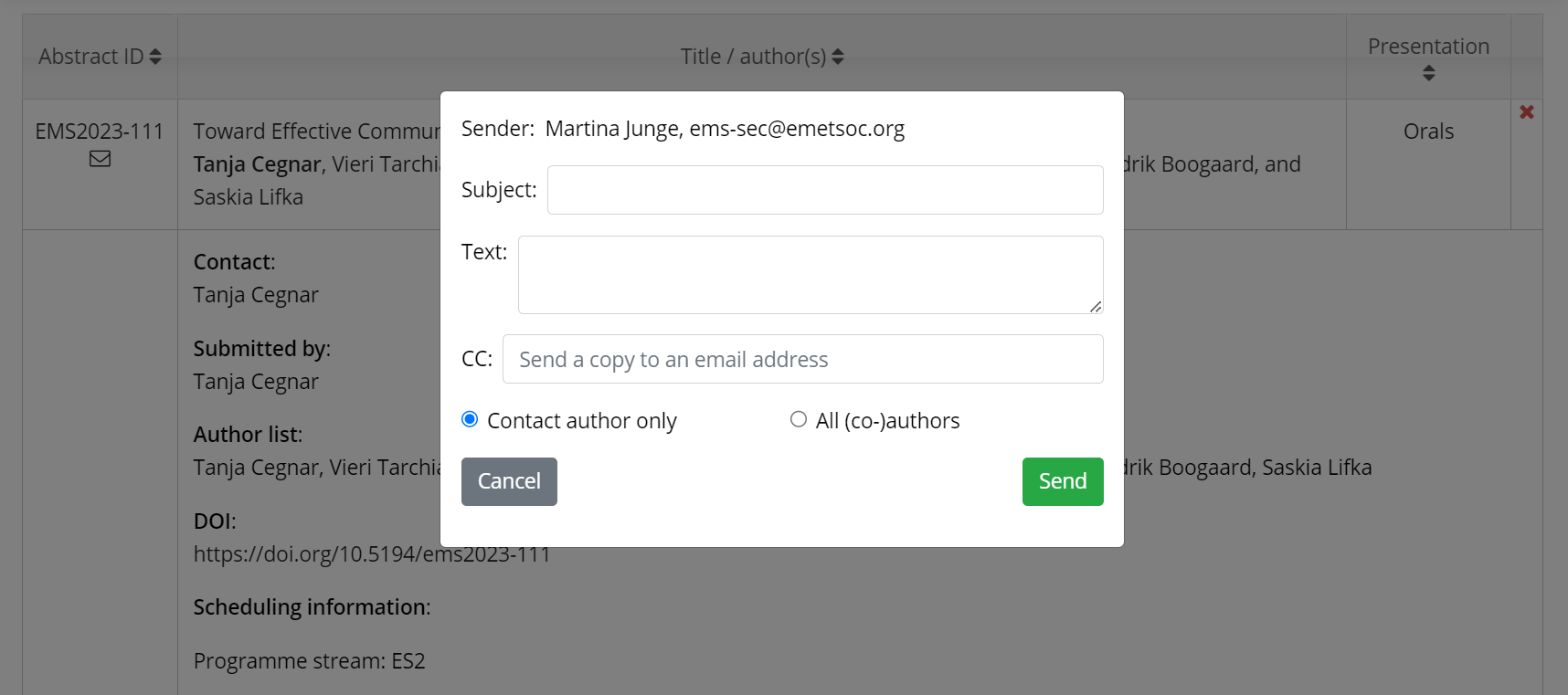
If you have any questions or need further explanation about these tools please contact Copernicus staff at EMS2024@copernicus.org.